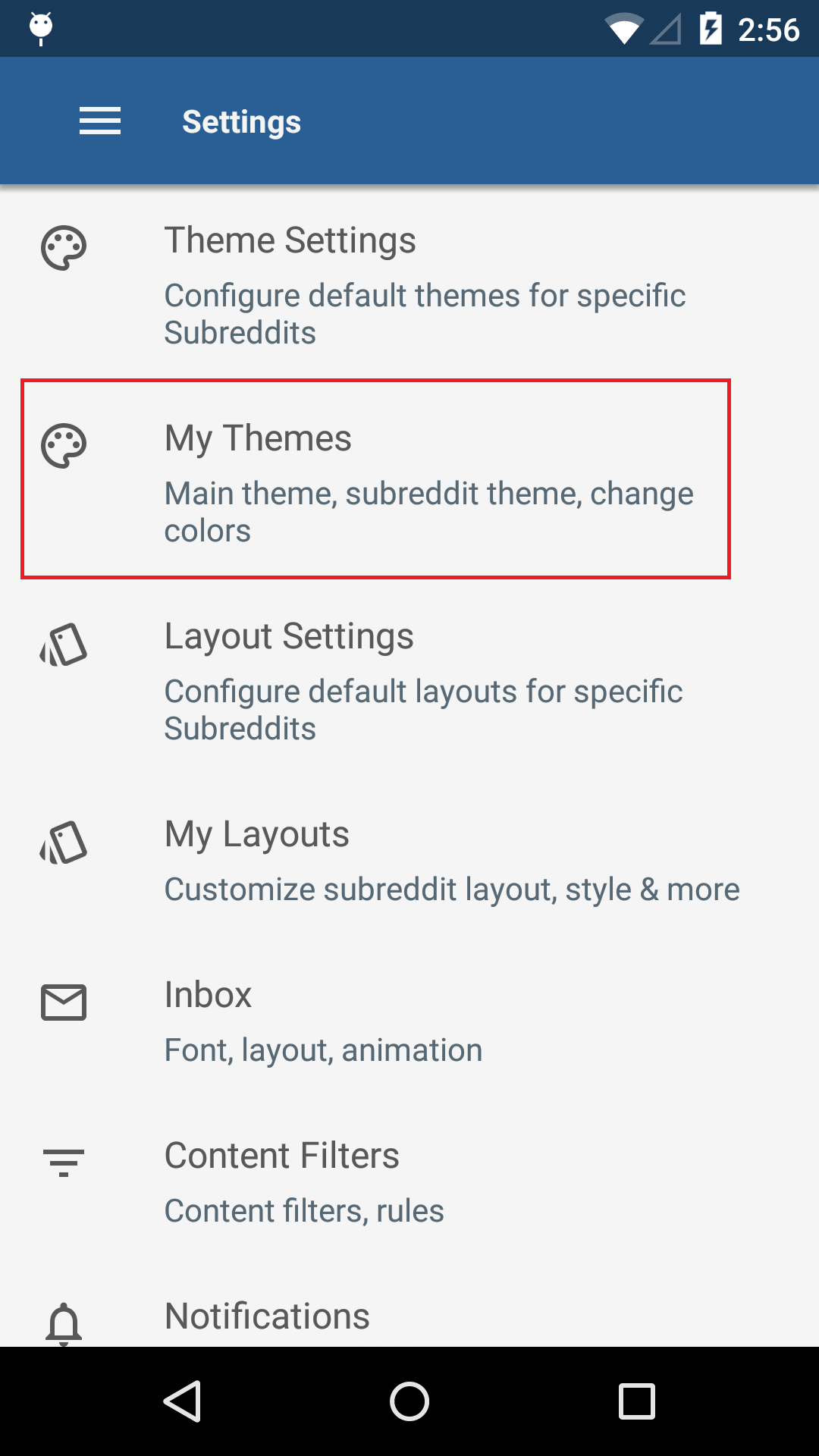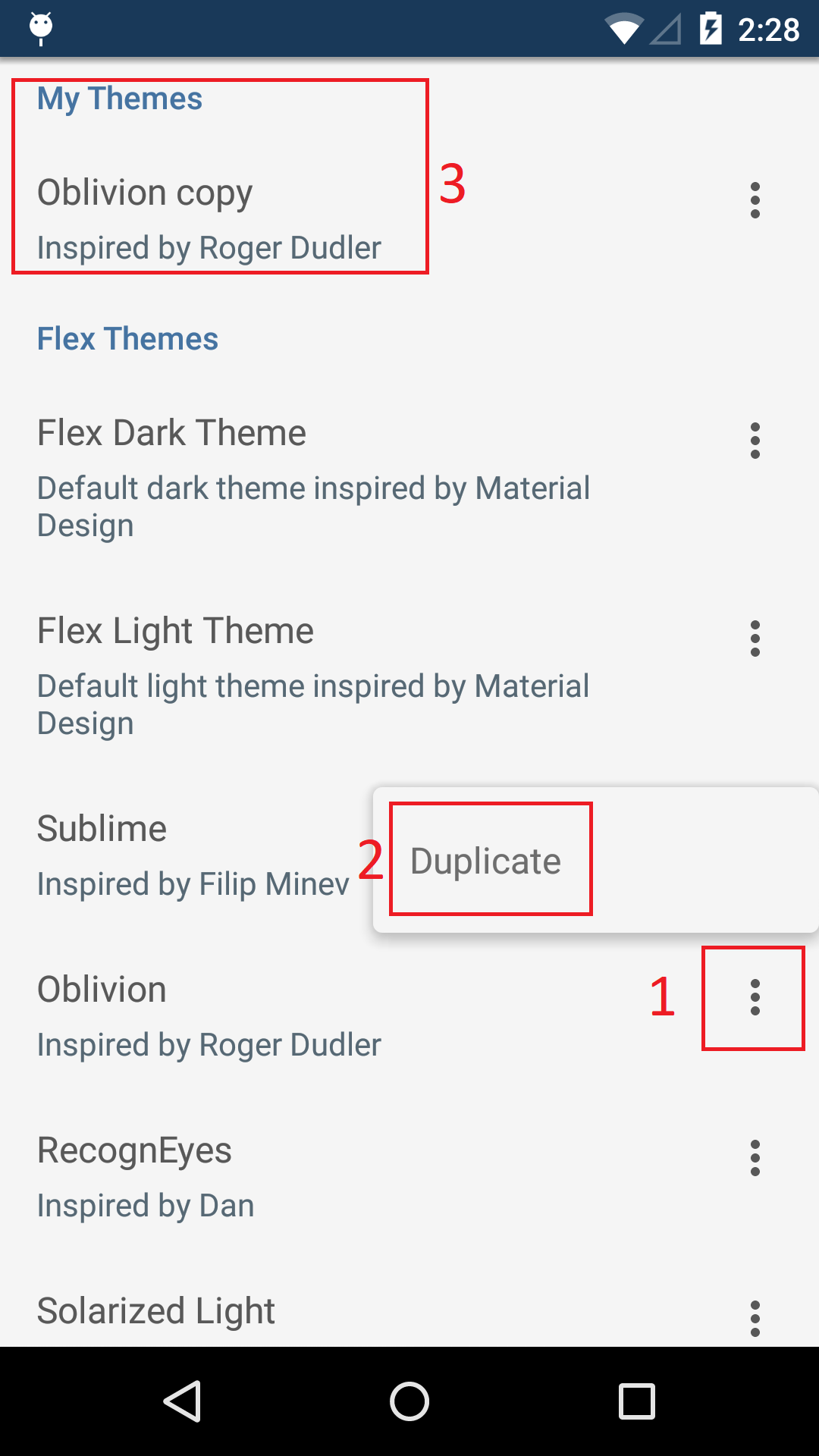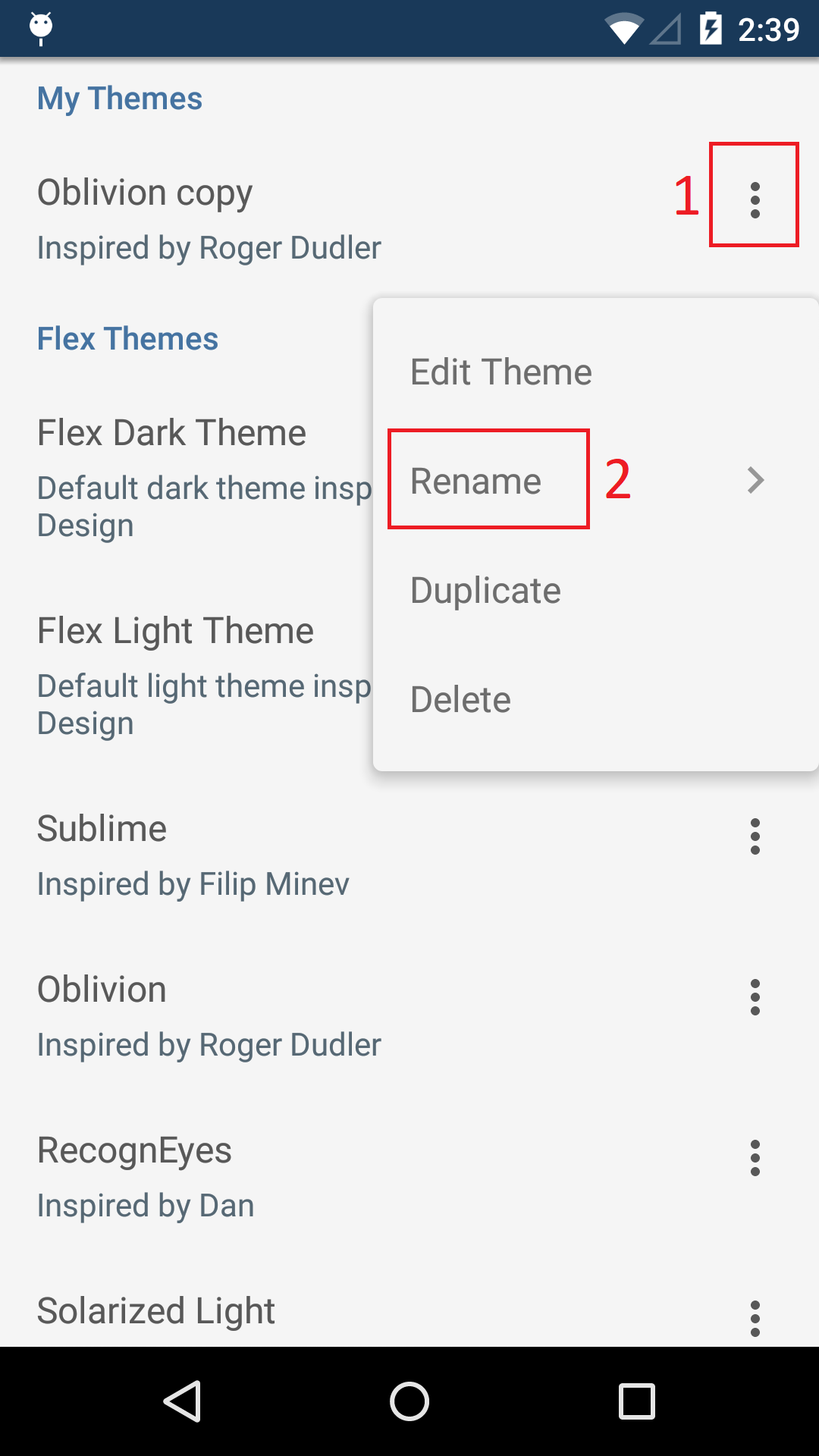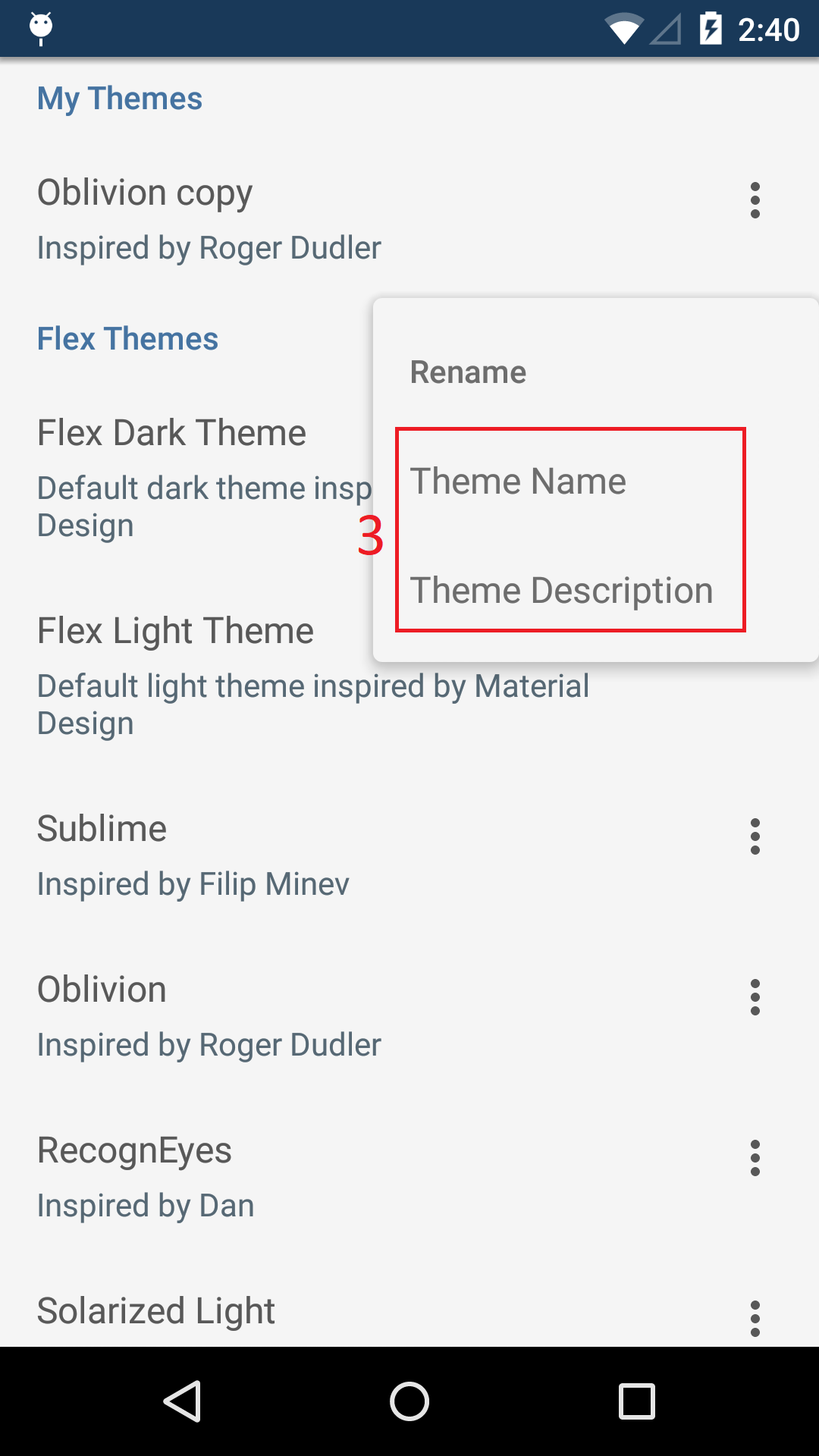Create a New Theme
Go to the theme overview page, which displays all available themes stored on the device.
- Open the Navigation Drawer.
- Click on Settings.
- Click on My Themes.
Themes can be categorized into Flex Themes and User Themes.
Flex Themes
Flex Themes are themes built into Flex by default and cannot be modified. They are the starting point of theme customization.
User Themes
User Themes are modifiable themes created by the user. They are stored locally on the device. If you use Clear Data on the app, all User Themes will be deleted.
Create a New Theme
To create a new theme,
- Click on the More button on the right of an existing theme.
- Then click on Duplicate.
- This will create a new User Theme. You may need to scroll to the top to see it.
- Click on the User Theme to begin customizing.
Rename Theme & Description
The new theme’s name & description can be changed to your liking.
- Click on the **More ** button on the right.
- Then click on Rename.
- Click on the property you would like to change.